Tutorial: Mastering Google Trends for AI Writing
Step 1: Accessing Your Window to Global Curiosity Navigate to trends.google.com.
The interface that greets you is deceptively simple, but within it lies a wealth of insight waiting to be unlocked.
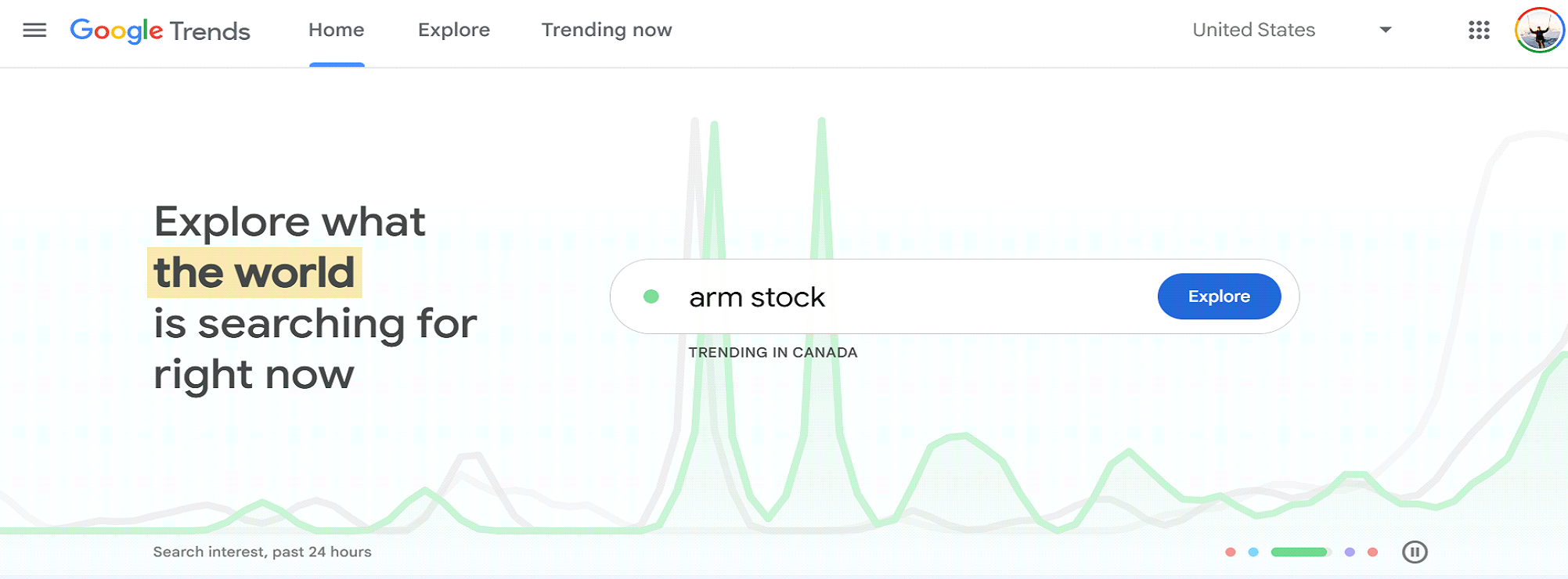
SCREENSHOT 1: Google Trends homepage with search bar highlighted
Step 2: Your First Search
Let’s begin with a direct comparison that matters to our work. In the search bar, enter:
⦁ “ChatGPT”
⦁ Click the ‘+ Compare’ button
⦁ Add “Claude AI
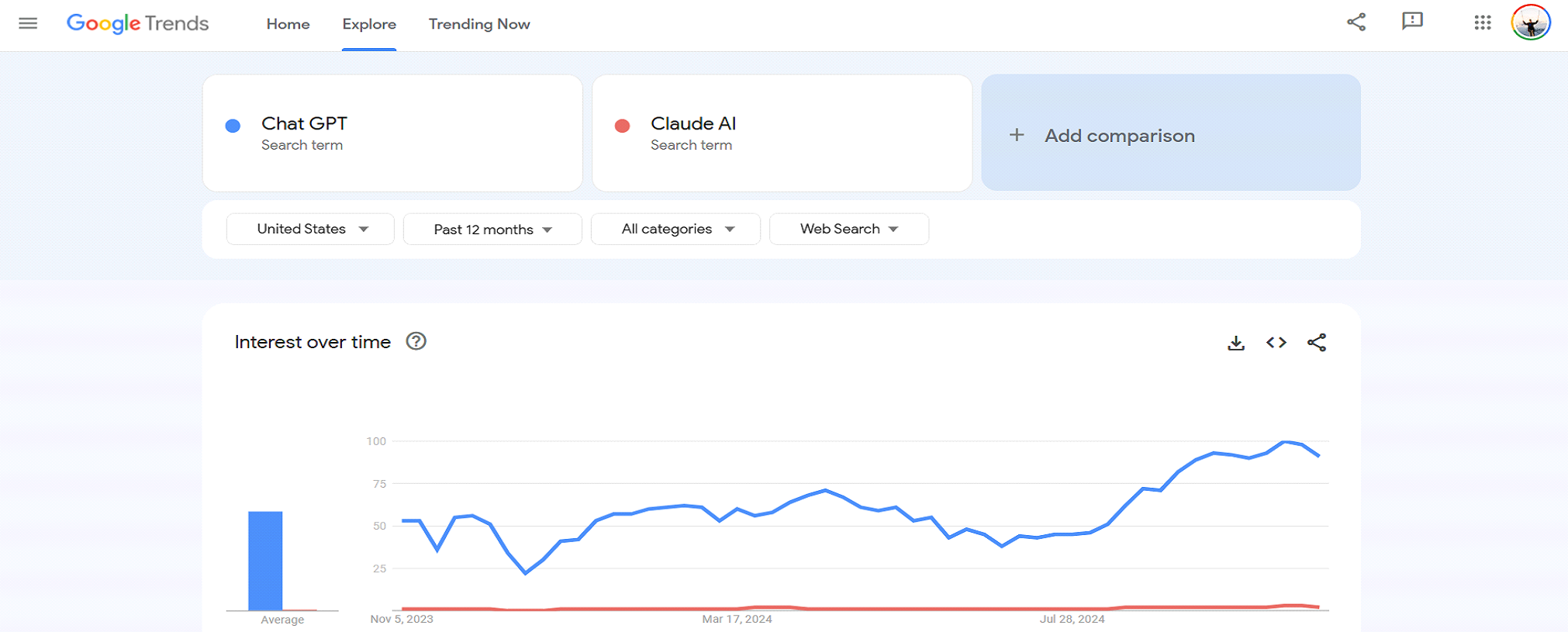
SCREENSHOT 2: Comparison setup showing how to add multiple terms
What you’re seeing is not just data—it’s the pulse of public interest in AI tools. Notice the spikes. Each represents a moment of breakthrough or controversy.
Step 3: Refining Your Vision
Below the graph, you’ll find crucial tools for deeper understanding:
⦁ Time Range: Past 12 months (recommended for AI topics due to rapid evolution)
⦁ Geographic breakdown
⦁ Related queries
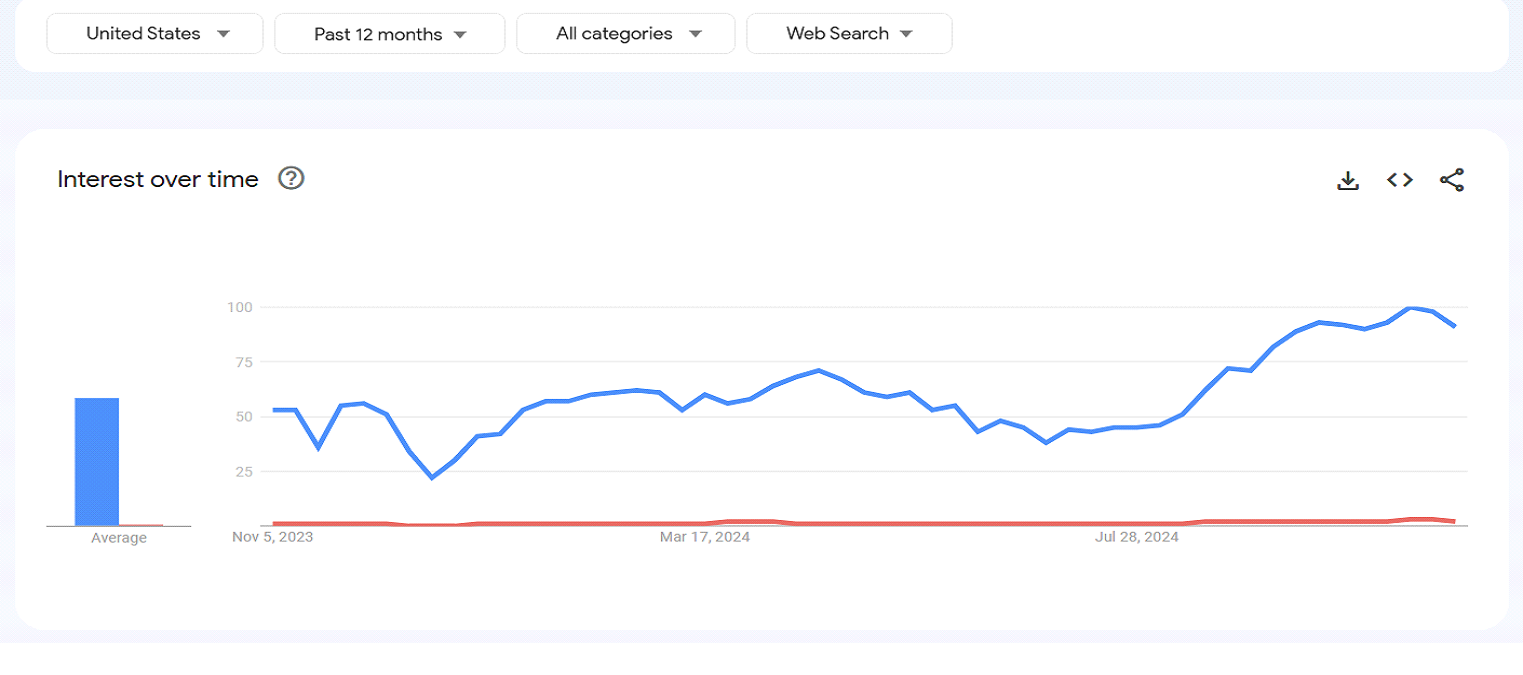
SCREENSHOT 3: Filter options panel showing time range and geography selections
Practical Application for AI Writers:
⦁ Examine “Related Queries” for your chosen AI tool
⦁ Note which features people search for most
⦁ Use these insights to guide your prompt writing
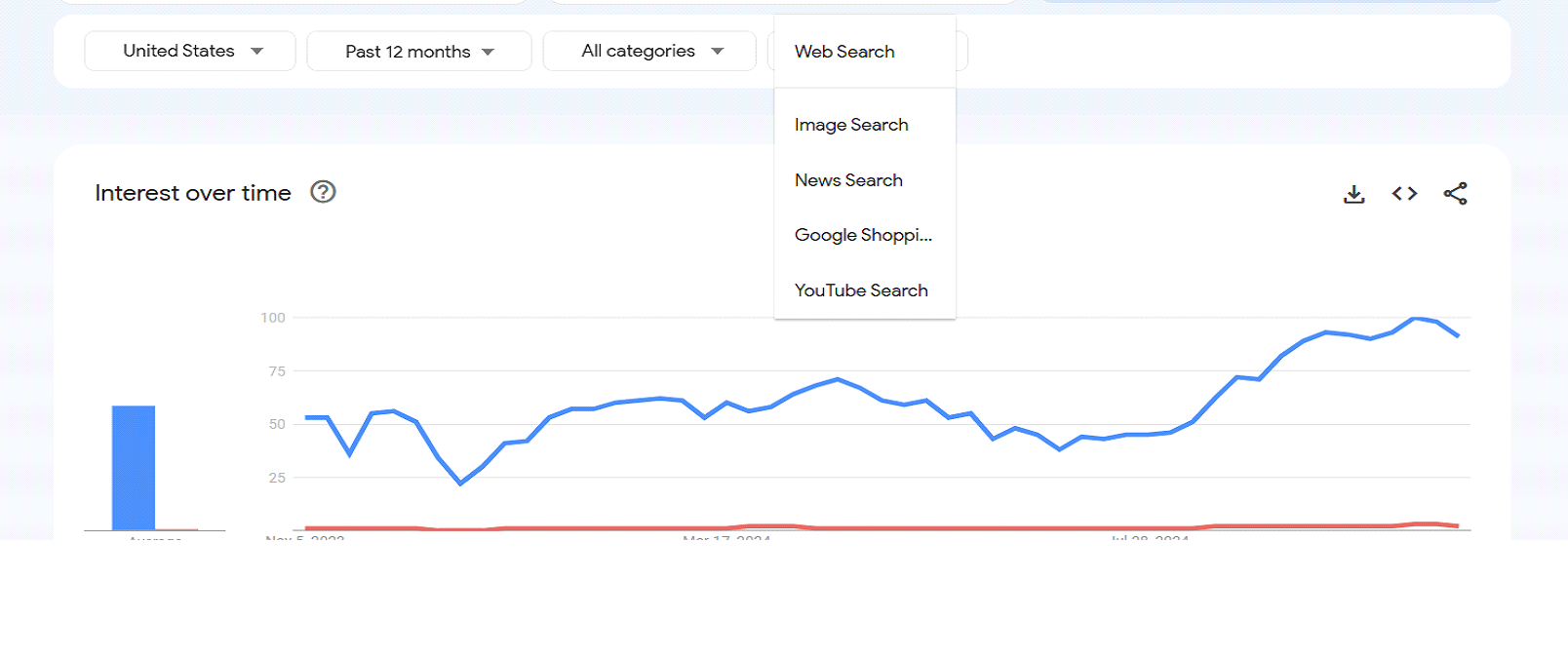
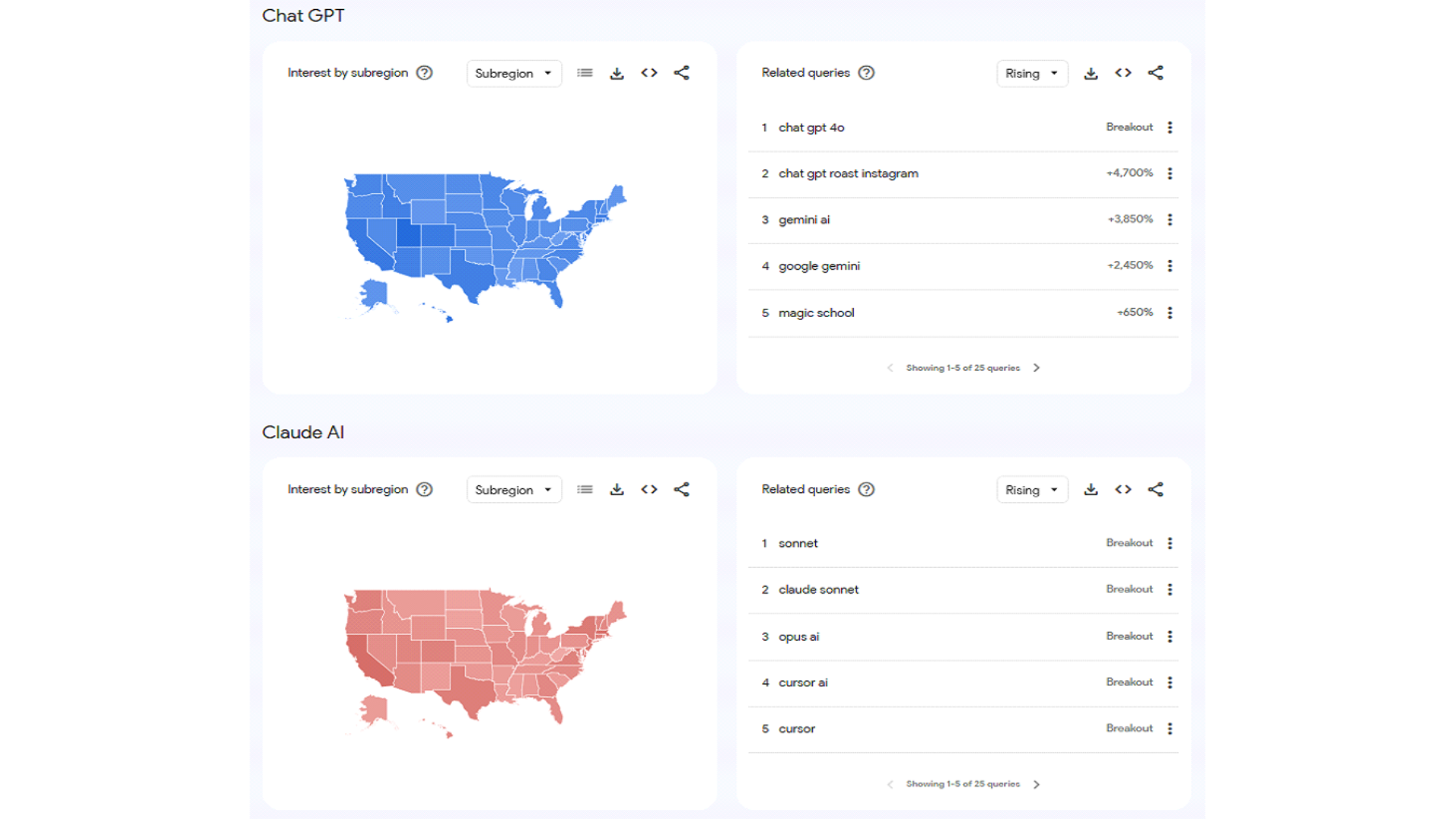
SCREENSHOTS 4+5: Related queries section highlighting top searches
For AI content creators, this matters deeply. A spike in YouTube searches for “AI tutorials” might signal the need for visual content, while news search trends can reveal emerging controversies or breakthroughs.
Advanced Features: Making the Data Work for You
Step 4: Understanding Search Categories
Don’t limit yourself to web searches alone. Google Trends offers different search types that reveal unique patterns:
⦁ News Search
⦁ YouTube Search
⦁ Shopping
⦁ Image Search
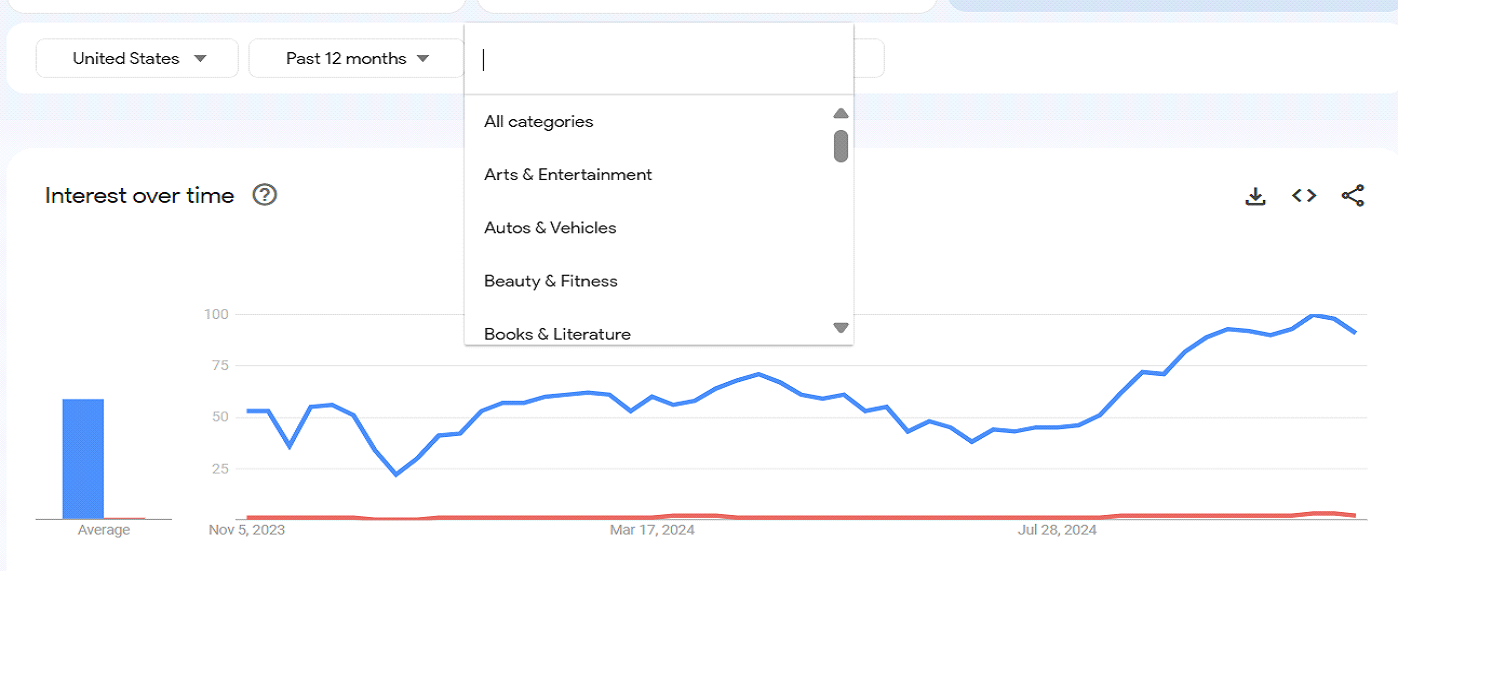
SCREENSHOT 6: Category selection dropdown showing all search types
For AI content creators, this matters deeply. A spike in YouTube searches for “AI tutorials” might signal the need for visual content, while news search trends can reveal emerging controversies or breakthroughs.
Step 5: Geographic Intelligence
Click on the map view to reveal regional differences in AI interest.
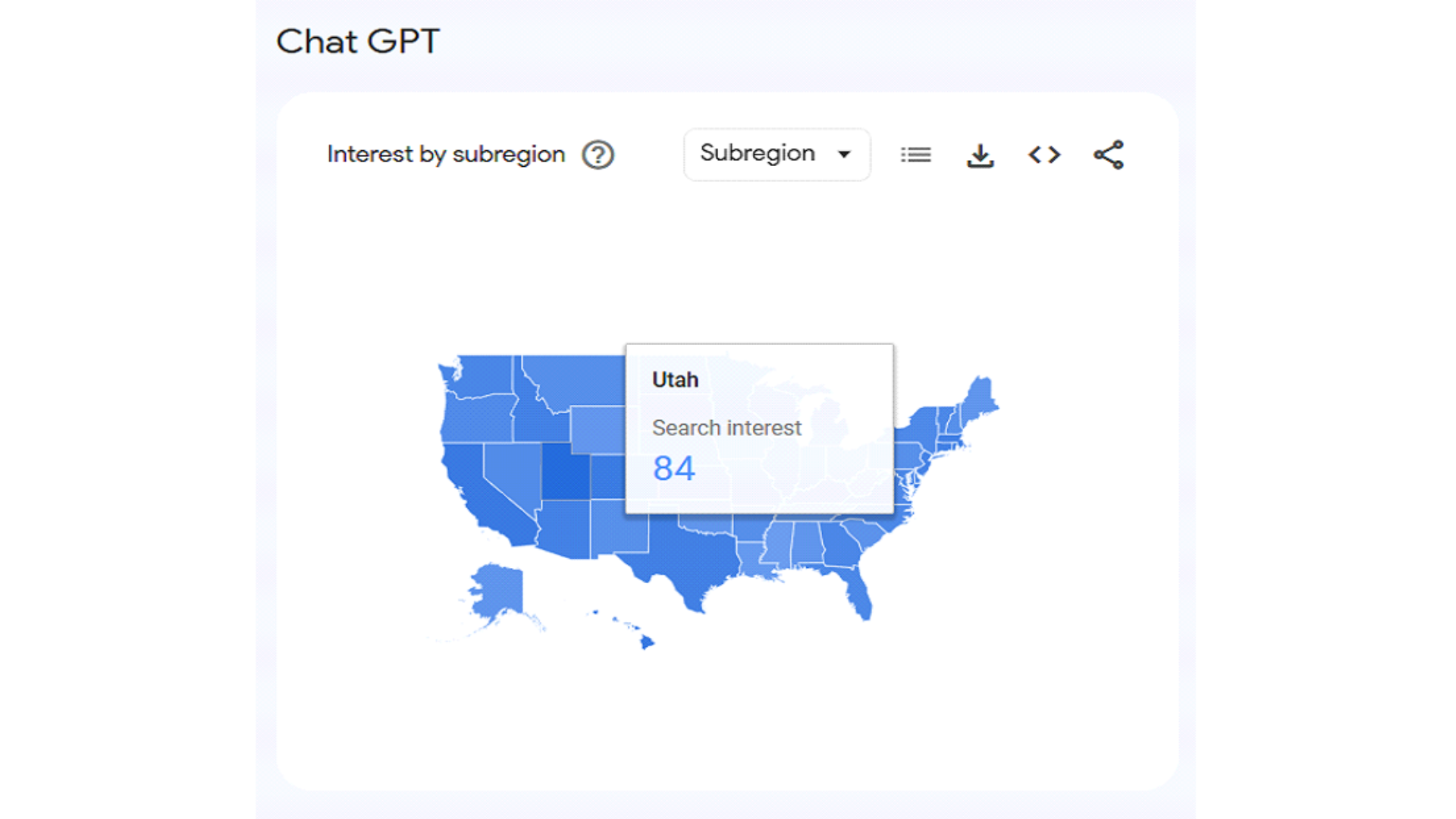
SCREENSHOT 7: Geographic heat map showing AI interest by region
This knowledge is power. If you’re writing AI tutorials or documentation:
⦁ Adjust examples for regional audiences
⦁ Time your content releases based on peak interest zones
⦁ Identify underserved markets where AI education is emerging
Step 6: Rising Queries
Your Window to Tomorrow Scroll to “Rising Queries” beneath your main graph. These are the questions people are just beginning to ask.
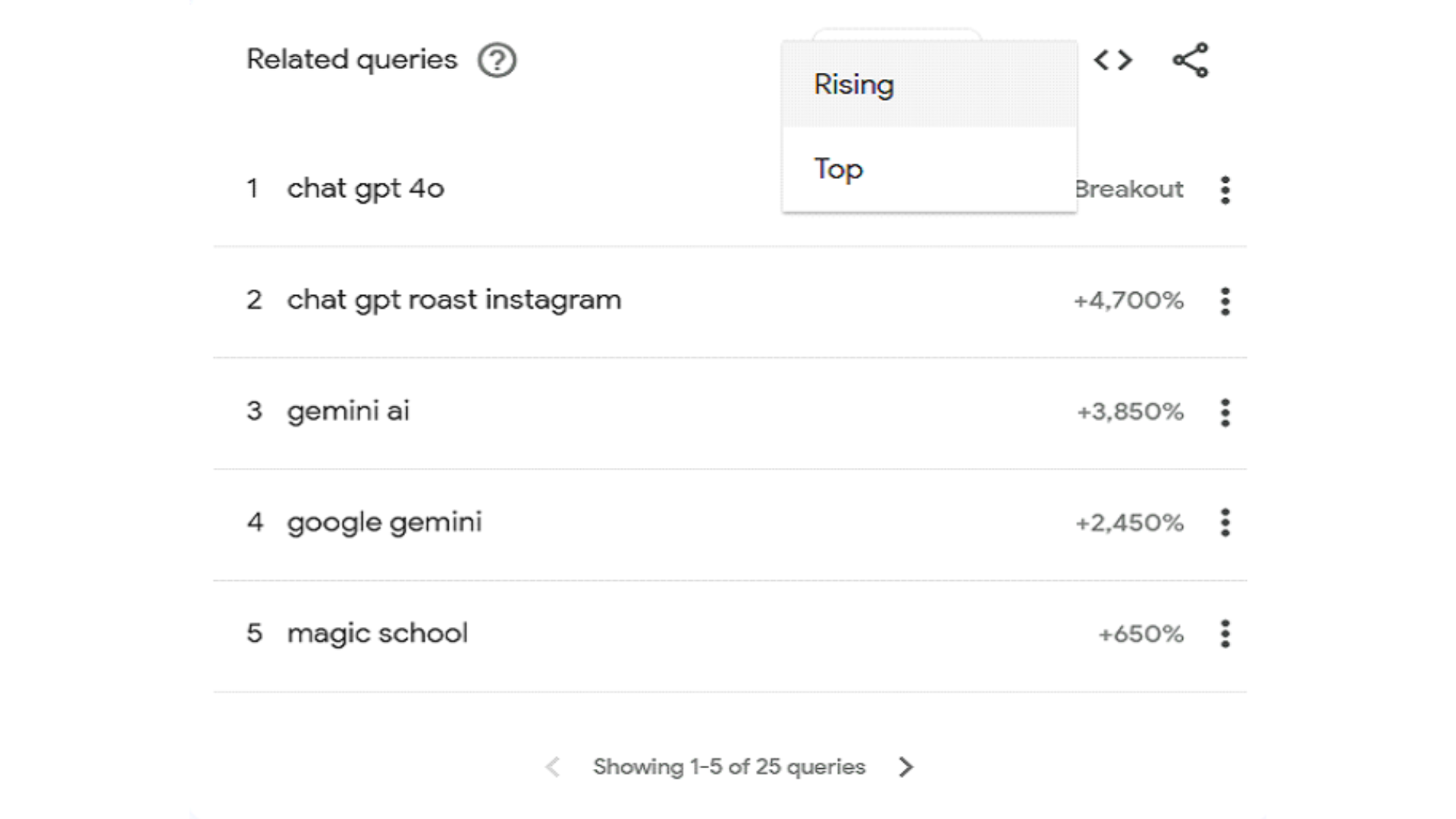
SCREENSHOT 8: Rising queries section highlighting emerging trends
When you see terms like “GPT-4 API access” or “Claude image analysis” climbing rapidly, you’re watching the future of AI interests unfold. This is where you should focus your next writing project.
Practical Integration with AI Tools: Let’s put this knowledge to work. Open your preferred AI writing assistant and try this prompt structure:
“Based on Google Trends data showing increased interest in [rising query], create content that addresses [specific aspect] for [identified region] audience.”
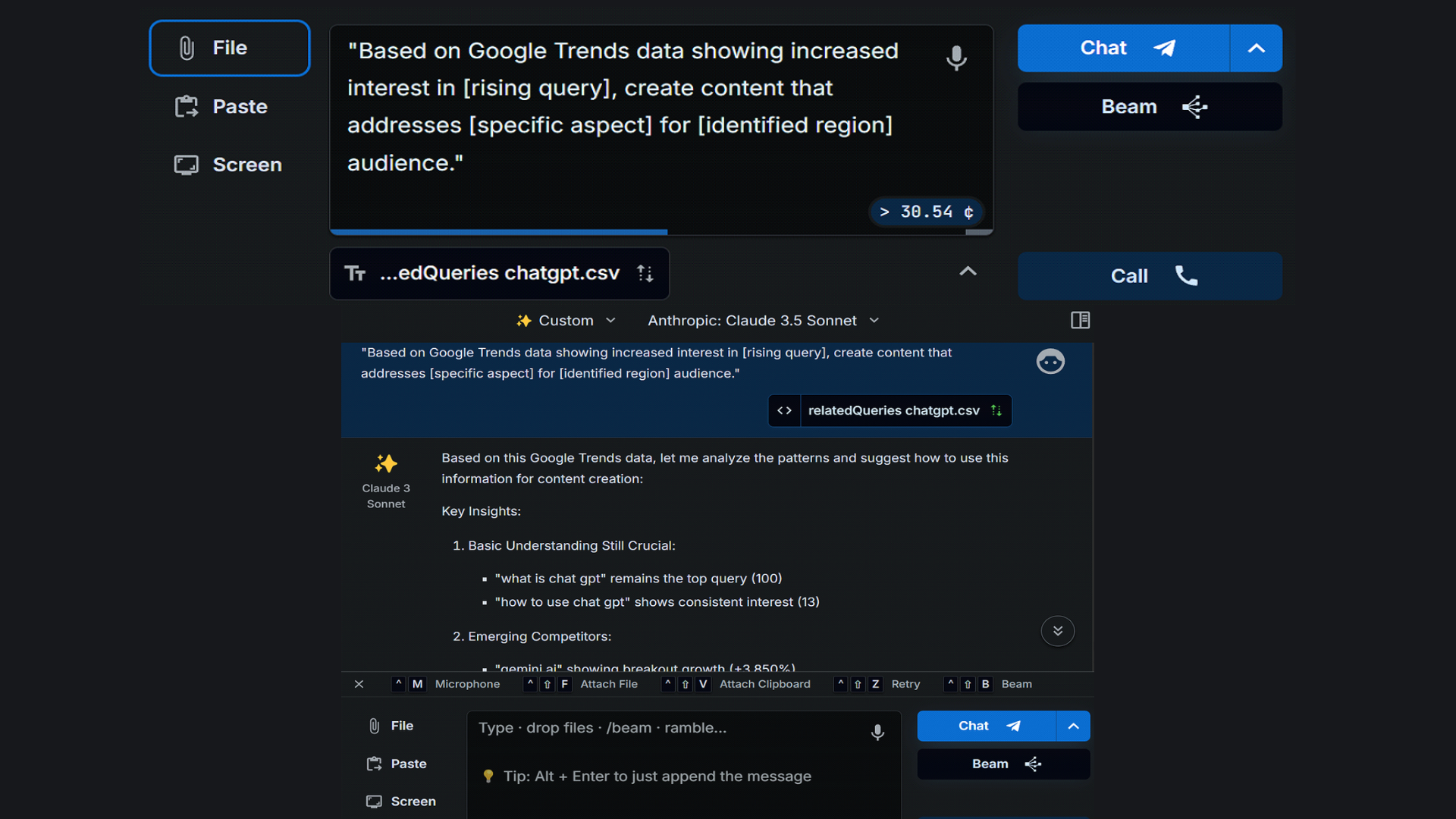
SCREENSHOT 9: Example of trend data being used to craft AI prompts
Advanced Analytics and Trend Prediction: Where Data Meets Destiny
Step 7: Understanding Seasonal Patterns and Historical Data
Google Trends allows you to analyze historical patterns by adjusting the time range of your search:
⦁ Click the time range dropdown
⦁ Select different periods (Past 12 months, 5 years, 2004-present)
⦁ Observe recurring patterns and seasonal trends
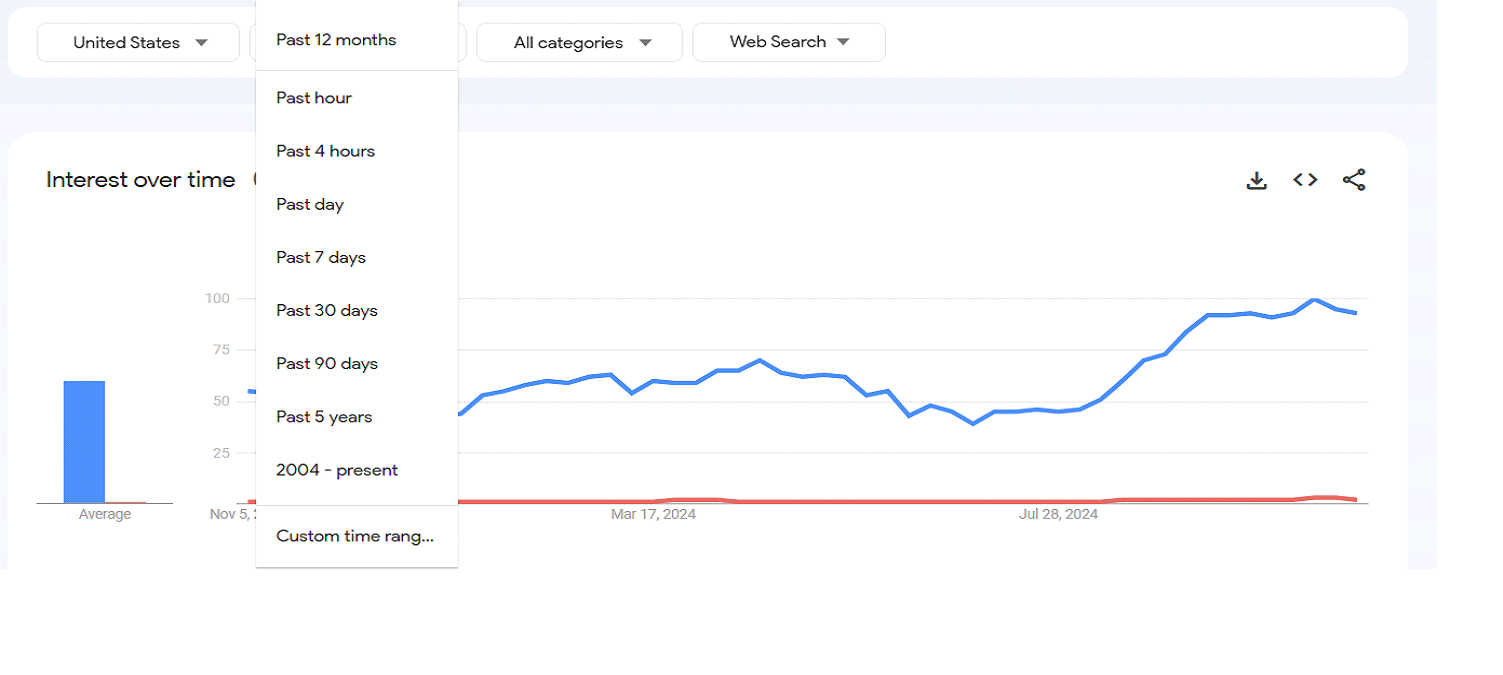
SCREENSHOT 10: Time range selection showing multiple year view of cyclical patterns
This historical view helps you:
⦁ Identify yearly patterns in AI-related searches
⦁ Spot long-term growth trends
⦁ Understand seasonal fluctuations in interest
While Google Trends doesn’t predict future patterns directly, analyzing these historical patterns can help inform your content strategy and timing.
Step 8: Cross-Reference for Deeper Insight
Use the ‘Compare’ feature to layer multiple trends:
⦁ “AI writing” vs “content marketing”
⦁ “Machine learning courses” vs “coding bootcamps”
⦁ “AI tools” vs “productivity software”
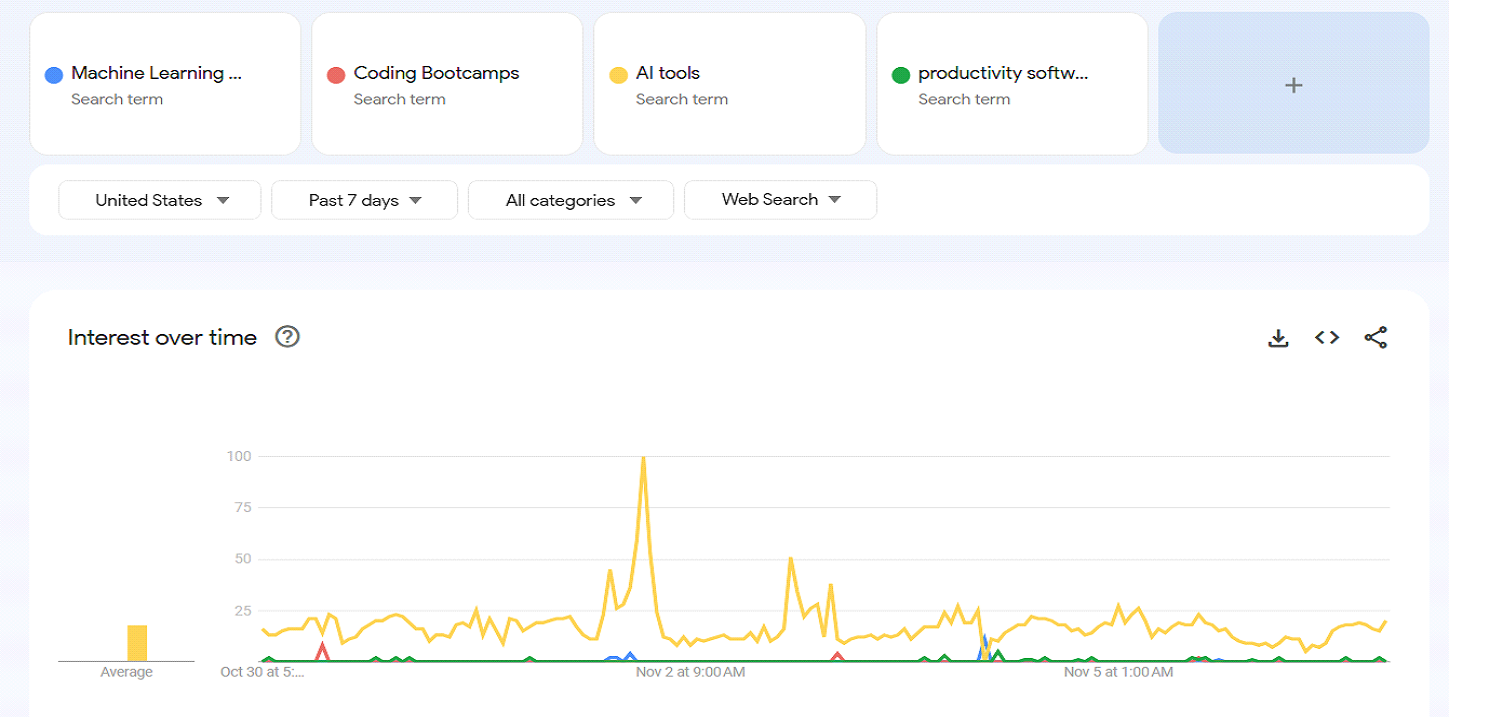
SCREENSHOT 11: Multiple trend comparison showing correlations
Step 9: Exporting and Analysis
Don’t just observe—download your data:
⦁ Click the download arrow
⦁ Import into your analysis tool
⦁ Look for patterns that might escape visual inspection
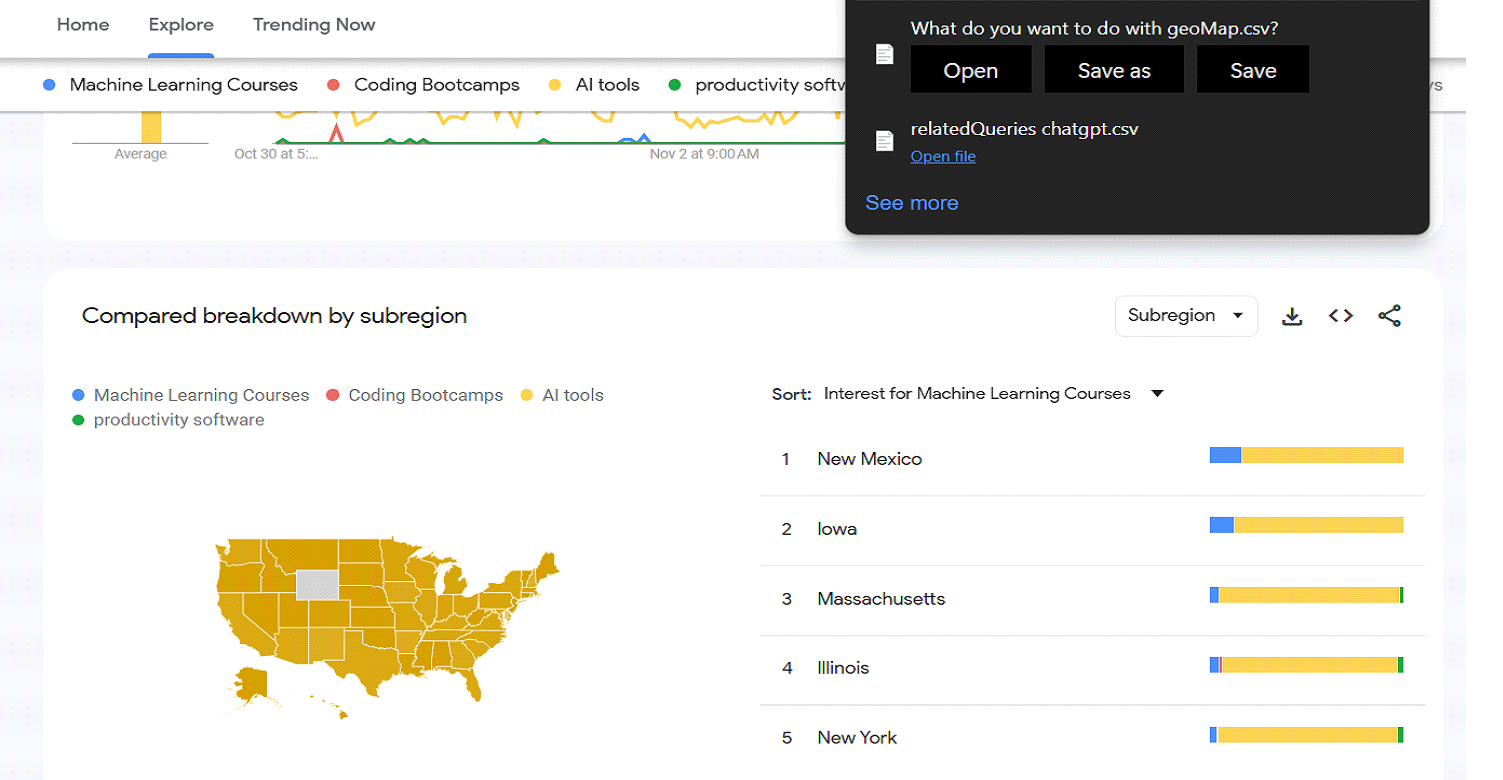
SCREENSHOT 12: Export options and downloaded data example
Final Integration: The AI-Trends Feedback Loop Here’s where everything comes together. Use this workflow:
⦁ Identify emerging trends
⦁ Feed trend data into your AI prompts
⦁ Create content that anticipates future interest
⦁ Monitor performance against trend predictions
⦁ Adjust and repeat
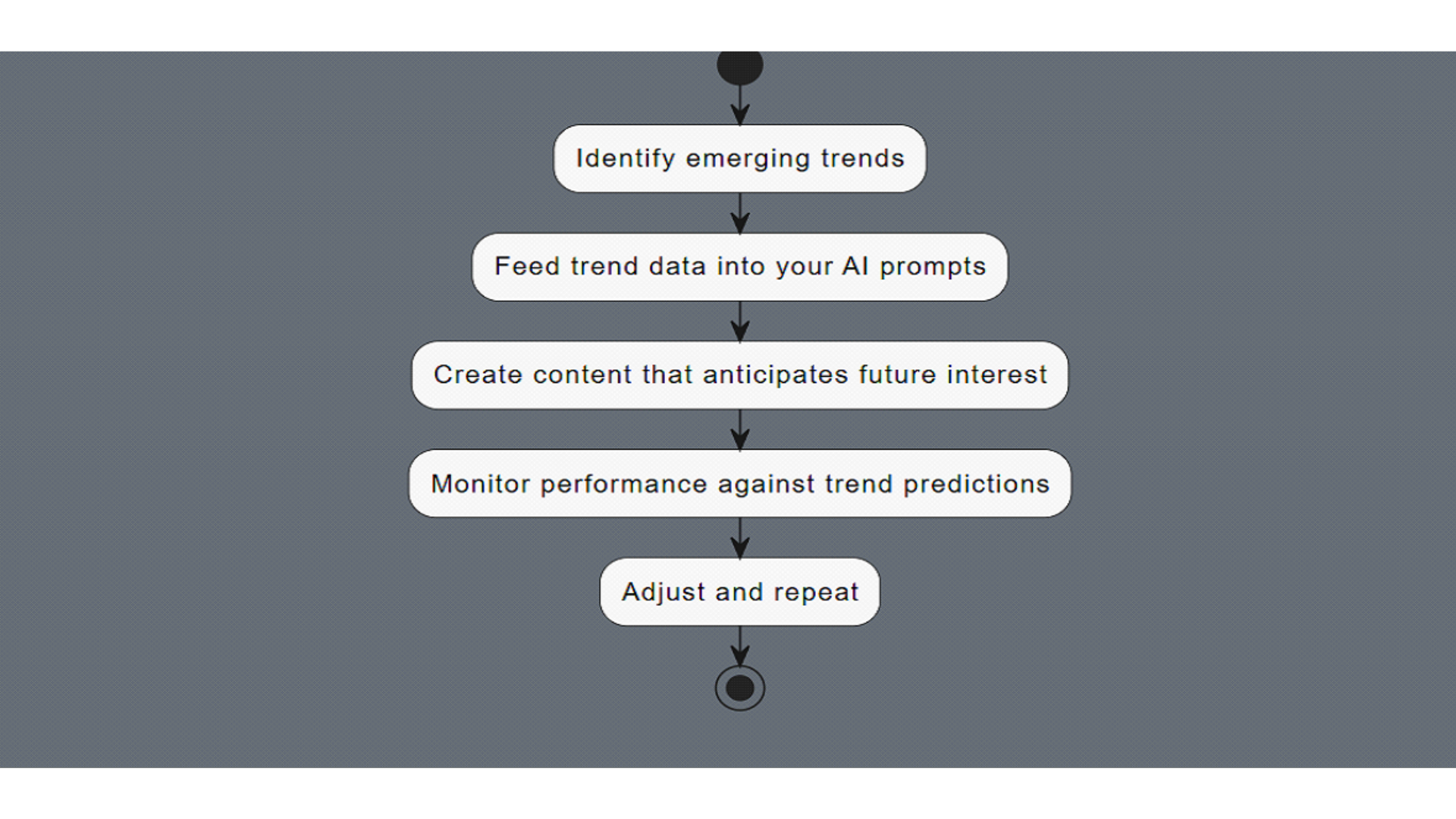
SCREENSHOT 13: Workflow diagram showing the integration process
Remember: These tools—Google Trends and AI—are not just utilities. They are windows into human curiosity and need. Use them wisely, use them well, but above all, use them to serve your audience’s genuine interests.
Next Steps:
⦁ Set up Google Trends alerts for your key terms
⦁ Create a weekly trend analysis routine
⦁ Build a database of seasonal patterns
⦁ Develop AI prompts that incorporate trend data
